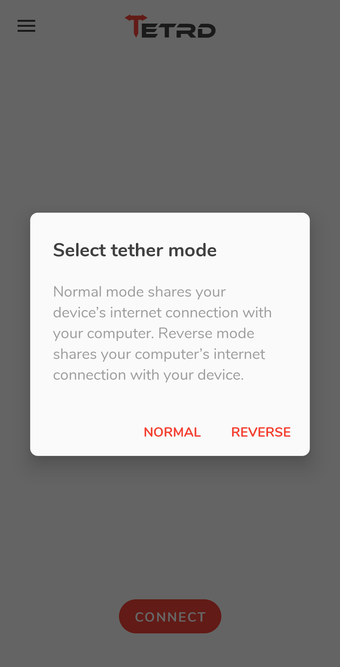A free app for Android, by Robin Christianne Juson.
You can use the Tetrd app to share the internet connection of your device with your computer or vice versa through a USB cable. It works with all modern smartphones and tablets.
The app allows you to set the amount of data that you want to send and receive. It is a very easy-to-use tool that allows you to share your internet connection with your PC or vice versa through a USB cable.
To use the app, you need to install the Tetrd server on your computer. You can download it from the website. To install it, you need to open the website, click on the download button, and click on the install. You will be guided through the installation process. After the installation is complete, you need to open the Tetrd app, click on the server tab, select the connection you want to share, and click on the start. You will be asked for a confirmation. You can start the service and share your connection. To end the service, you need to open the Tetrd app, click on the stop button.